Baykanber Insights
Your go-to source for the latest news and trends.
Windows Gaming: Where the Fun Never Crashes
Unlock endless gaming fun on Windows! Dive into tips, tricks, and the latest trends to elevate your gaming experience. Don't miss out!
Top 10 Essential Tips for Optimizing Your Windows Gaming Experience
Optimizing your gaming experience on Windows requires not only understanding the software but also making efficient adjustments to your system. Tip 1: Keep your graphics drivers up to date to ensure you have the latest improvements and bug fixes. Tip 2: Adjust your power settings to High Performance mode, which can reduce lag and improve responsiveness. Additionally, consider using Game Mode in Windows 10/11, which prioritizes gaming resources and can enhance performance during intense gameplay.
Another critical aspect of optimizing your Windows gaming experience involves managing background applications. Tip 3: Close unnecessary programs before launching your game to free up system resources. Create a custom gaming profile using tools such as MSI Afterburner or Razer Cortex to tweak performance settings dynamically. Tip 4: Additionally, check your in-game settings and adjust your resolution and texture quality based on your hardware capabilities for the best balance between visual fidelity and performance. Follow these tips to ensure your gaming sessions are as smooth as possible.
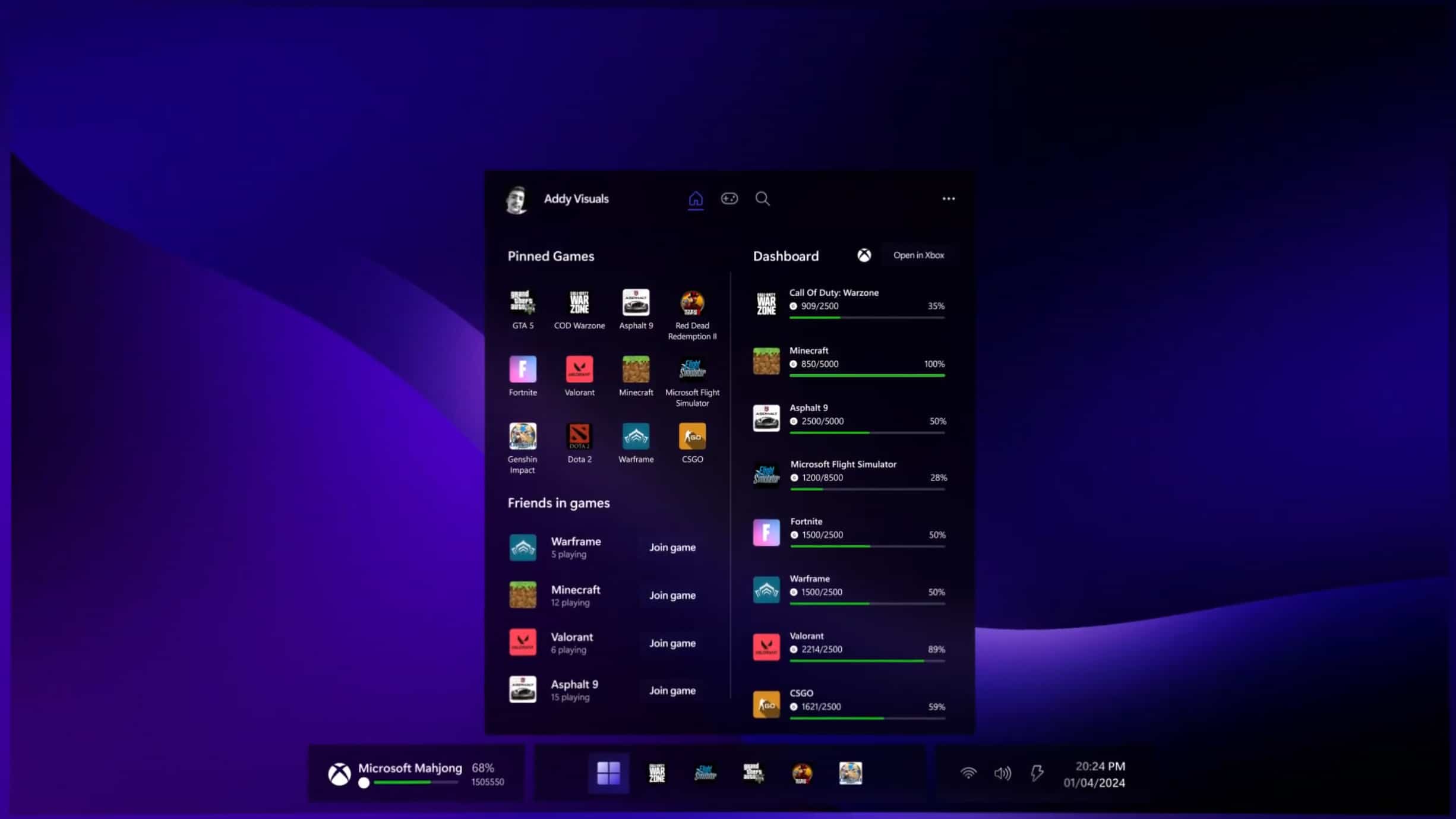
How to Troubleshoot Common Windows Gaming Issues
Gaming on Windows can sometimes be a frustrating experience due to various issues that may arise. To effectively troubleshoot common Windows gaming issues, start by ensuring your system meets the game’s requirements. This includes checking your hardware specifications such as the CPU, GPU, and RAM. If your specifications fall short, consider upgrading components or adjusting game settings to lower levels for better performance.
Another important step in troubleshooting is to update your drivers. Outdated or corrupted drivers can lead to performance hiccups or crashes. To update your drivers, navigate to the Device Manager, locate the relevant hardware, right-click and select ‘Update Driver.’ Additionally, if you're experiencing issues with specific games, you can try verifying the game files through platforms like Steam. This process checks for any missing or corrupted files and replaces them as necessary.
What Are the Best Windows-Compatible Games of 2023?
As 2023 unfolds, gamers are eager to discover the latest and greatest windows-compatible games that can elevate their gaming experience. Among these, Starfield stands out as a highly anticipated sci-fi RPG that immerses players in a vast universe filled with exploration and adventure. Alongside this, Resident Evil 4 Remake revitalizes the classic horror experience with stunning graphics and improved gameplay mechanics, catering to both nostalgic fans and newcomers alike.
In the realm of indie games, Hollow Knight: Silksong has generated tremendous hype, promising a compelling follow-up to the beloved original. Furthermore, Diablo IV is set to redefine the action RPG genre with its dark storyline and engaging multiplayer features. These titles, along with several others, showcase the diverse offerings for Windows gamers in 2023, ensuring that every type of player can find something to enjoy.